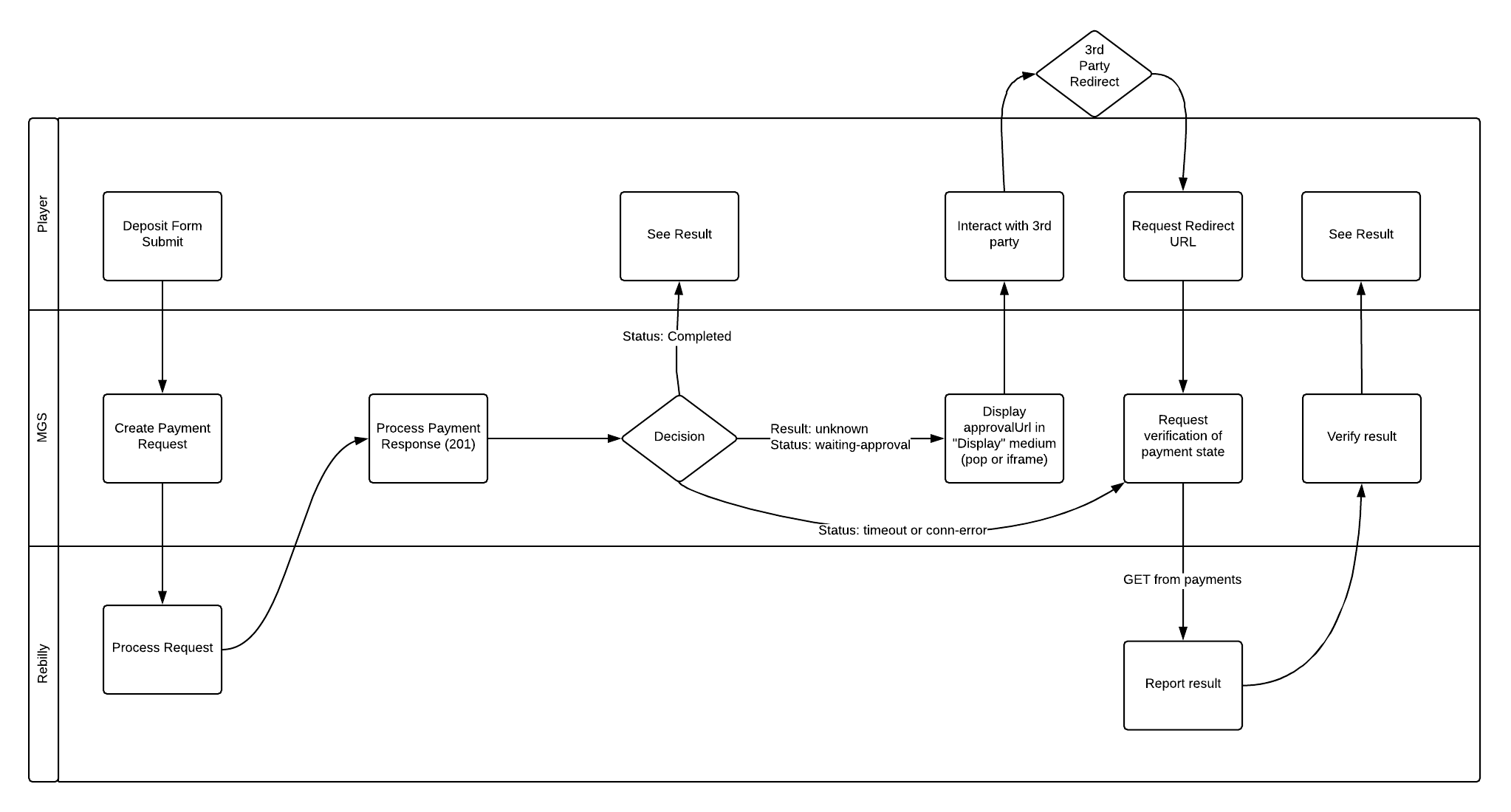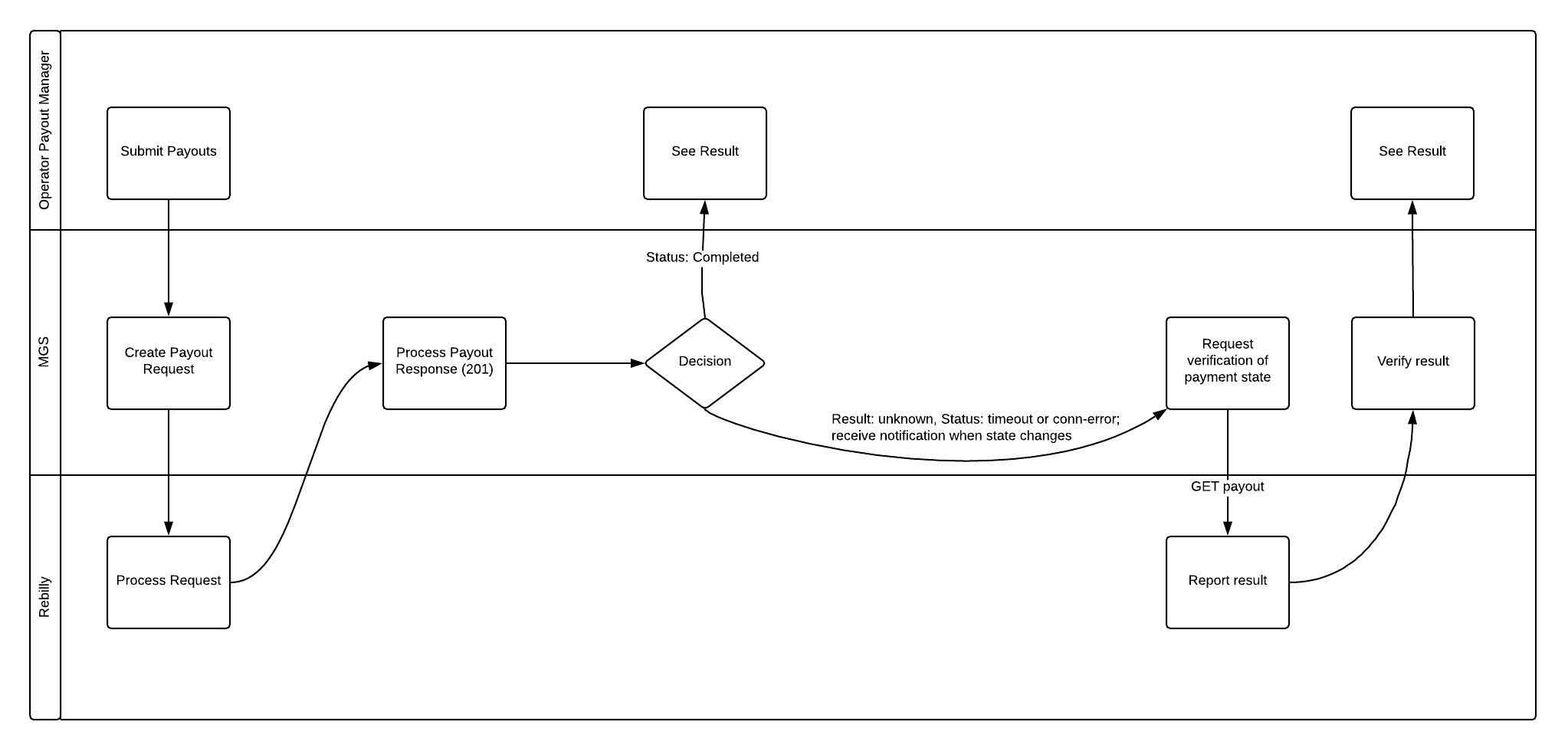Rebilly MGS REST API (3.0.0-rc.116)
Download OpenAPI specification:Download
The Rebilly API is built on HTTP. Our API is RESTful. It has predictable resource URLs. It returns HTTP response codes to indicate errors. It also accepts and returns JSON in the HTTP body. You can use your favorite HTTP/REST library for your programming language to use Rebilly's API.
This particular document is for MGS.
Please note, additional members may be added to the response without notice, and the integration should be stable enough to ignore those without breaking functionality.
All notable changes to this project will be documented in this file using the Keep a CHANGELOG principles. This project adheres to Semantic Versioning.
Added
- Added new
POST /cashierendpoint that accepts form data from browser form posts and redirects to the cashier with a 303 See Other redirect. Used for opening an iframe in the browser. After the player has completed the payment, they will be redirected to the returnUrl.
Added
- Remapped
Misc_66frombank-transfer-2tobank-transfer. - Remapped
Misc_67frombank-transfer-3tobank-transfer. - Remapped
Misc_68frombank-transfer-4tobank-transfer. - Remapped
Misc_69frombank-transfer-5tobank-transfer. - Remapped
Misc_73fromBoleto-2toBoleto. - Remapped
Misc_74fromBoleto-3toBoleto. - Remapped
Misc_77frombank-transfer-6tobank-transfer. - Remapped
Misc_78frombank-transfer-7tobank-transfer. - Remapped
Misc_79frombank-transfer-8tobank-transfer. - Remapped
Misc_80fromvoucher-2tovoucher. - Remapped
Misc_81fromvoucher-3tovoucher. - Remapped
Misc_82fromvoucher-4tovoucher. - Remapped
Misc_83fromWebpay-2toWebpay. - Remapped
Misc_86frombank-transfer-9tobank-transfer.
Added
- Added
ePayCardto alternative payment methods. - Mapped
Misc_161toePayCard.
Added
- Added
Aircashto alternative payment methods. - Mapped
Misc_160toAircash.
Added
- Added
Directa24Card,TupayandMercadoPagoto alternative payment methods. - Mapped
Misc_156toTupay. - Mapped
Misc_157toDirecta24Card. - Mapped
Misc_158toMercadoPago.
Added
- Added
VegaWalletto alternative payment methods. - Mapped
Misc_154toVegaWallet.
Added
- Added
USD-cointo alternative payment methods. - Mapped
Misc_153toUSD-coin.
Added
- Added
NordikCointo alternative payment methods. - Mapped
Misc_152toNordikCoin.
Added
- Added
Wallet88to alternative payment methods. - Mapped
Misc_149toWallet88.
Added
- Added
KakaoPay,PaycoandSamsung Payto alternative payment methods. - Mapped
Misc_146toKakaoPay. - Mapped
Misc_147toPayco. - Mapped
Misc_148toSamsung Pay.
Added
- Added
InstantPaymentsto alternative payment method. - Mapped
Misc_143toInstantPayments.
Added
- Added
SafetyPayto alternative payment method. - Mapped
Misc_142toSafetyPay.
Added
- Added
Cleoto alternative payment method. - Mapped
Misc_140toCleo. - Mapped
Misc_141toUPI.
Added
- Added
BankSENDto alternative payment method. - Mapped
Misc_138toBankSEND.
Added
- Added
Bizumto alternative payment method. - Mapped
Misc_133toBizum.
Added
- Added
PagoEffectivoto alternative payment method. - Mapped
Misc_131toPagoEffectivo.
Added
- Added
Sofortpayment method.
Changed
- Mapped
Misc_121toSofort. It was previously mapped toWorldpay-sofort
Removed
- Removed unneeded
Worldpay-sofortpayment method.
Added
- Added
Worldpay-sofortpayment method. - Mapped
Misc_121toWorldpay-sofort.
Added
- Added
Blik,P24andPayUpayment methods. - Mapped
Misc_118toBlik. - Mapped
Misc_119toP24. - Mapped
Misc_120toPayU.
Added
- Mapped
Misc_115toPostFinance-card. - Mapped
Misc_116toPostFinance-e-finance.
Added
- Added
XPay-P2PandXPay-QRpayment methods. - Changed
Misc_108toXPay-P2P. - Mapped
Misc_109toXPay-QR. - Mapped
Misc_110toloonie.
Added
- Added
ezyEFTandlooniepayment methods. - Mapped
Misc_93toezyEFT. - Mapped
Misc_108toloonie.
Added
- Mapped
Misc_101tobitcoin. - Mapped
Misc_102toEthereum. - Mapped
Misc_103toTether.
Added
- Added new alternative payment method
Litecoin. - Mapped
Misc_99toLitecoin.
Added
- Added new alternative payment method
Paymero-QR,Ethereum,Tetherandpicpay. - Mapped
Misc_94toPaymero-QR. - Mapped
Misc_95tobitcoin. - Mapped
Misc_96toEthereum. - Mapped
Misc_97toTether. - Mapped
Misc_98topicpay.
Added
- Added new alternative payment method
BankSend. - Mapped
Misc_93toBankSend.
Added
- Added new alternative payment method
jpayandoriental-wallet. - Mapped
Misc_91tojpayandMisc_92tooriental-wallet.
Added
- Added new alternative payment method
Siirto. - Mapped
Misc_90toSiirto.
Added
- Added new alternative payment method
Conekta-oxxo. - Added new alternative payment method
Conekta-spei. - Mapped
Misc_89toConekta-spei.
Added
- Added new alternative payment method
Airpay. - Mapped
Misc_87toAirpay.
Added
- Added new alternative payment method
bank-transfer-9. - Mapped
Misc_86tobank-transfer-9.
Added
- Added new alternative payment methods
Zimpler, andWebpay. - Mapped
Misc_85toZimpler.
Added
- Added new alternative payment methods
bank-transfer-6,bank-transfer-7, andbank-transfer-8. - Added new alternative payment methods
voucher-2,voucher-3, andvoucher-4. - Added new alternative payment methods
Webpay-2, andWebpay Card. - Mapped
Misc_77tobank-transfer-6. - Mapped
Misc_78tobank-transfer-7. - Mapped
Misc_79tobank-transfer-7. - Mapped
Misc_80tovoucher-2. - Mapped
Misc_81tovoucher-3. - Mapped
Misc_82tovoucher-4. - Mapped
Misc_83toWebpay-2. - Mapped
Misc_84toWebpay Card.
Added
- Increased numbers of misc methods up to 200. The
Misc_102-Misc_200are mapped toinvoice, except each every tenth, likeMisc_110,Misc_120and so on which are mapped tophone. - Added new alternative payment methods
Boleto-2andBoleto-3. - Mapped
Misc_73toBoleto-2. - Mapped
Misc_74toBoleto-3. - Mapped
Misc_75toInterac-eTransfer. - Mapped
Misc_76toTWINT.
Added
- Added new alternative payment methods
Mistercash,Belfius-direct-netandING-homepay. - Mapped
Misc_70toMistercash. - Mapped
Misc_71toBelfius-direct-net. - Mapped
Misc_72toING-homepay.
Added
- Added new alternative payment methods
bank-transfer-2,bank-transfer-3,bank-transfer-4andbank-transfer-5. - Mapped
Misc_66tobank-transfer-2. - Mapped
Misc_67tobank-transfer-3. - Mapped
Misc_68tobank-transfer-4. - Mapped
Misc_69tobank-transfer-5.
Added
- Added new alternative payment method
Khelocard. - Mapped
Misc_64toKhelocard.
- Mapped
Misc_52toYandex-money. - Mapped
Misc_53toPayeer. - Mapped
Misc_54toPerfect-money. - Mapped
Misc_55toAlfa-click. - Mapped
Misc_56toTerminaly-RF. - Mapped
Misc_57toBeeline. - Mapped
Misc_58toMegafon. - Mapped
Misc_59toMTS. - Mapped
Misc_60toTele2. - Mapped
Misc_61toPiastrix.
- Add amount simulation for Payout.
- Remove
DesiredResultfrom ExtraData for payout.
- Mapped
Misc_37toToditoCash-card. - Mapped
Misc_38tocash-deposit. - Mapped
Misc_39toPagsmile-deposit-express. - Mapped
Misc_40toPagsmile-boleto. - Mapped
Misc_41toPayCash. - Mapped
Misc_42toConekta-oxxo.
- Mapped
Misc_32toApplePay. - Mapped
Misc_33toGooglePay. - Mapped
Misc_34toLPG-payment-card. - Mapped
Misc_35toLPG-online. - Mapped
Misc_36toPagsmile-lottery.
- Mapped
Misc_30toBoleto. - Mapped
Misc_31tobank-transfer. - Mapped
Misc_32tovoucher.
- Added Payout Status
waiting-gateway - Added description about handling
waiting-gatewaystatus
- Added Order Status
waiting-gateway,refunded,voided,disputed, andpartially-refunded
- Added new methods of doing payouts, including payouts not mapped to inbound payments possible with a variety of methods:
- Alternative methods that use a "generic" single financial account id
- echeck
- Interac Express Connect Direct Deposit
- Interac e-Transfer out
- SWIFT/DBT
- Mapped
Misc_25toSkrill. - Mapped
Misc_26toPayPal. - Mapped
Misc_27toInstant Banking. - Mapped
Misc_28toQIWI.
- Added new methods
PinPay,INOVAPAY-pinandINOVAPAY-wallet. - Mapped
Misc_21toPinPay. - Mapped
Misc_23toINOVAPAY-pin. - Mapped
Misc_24toINOVAPAY-wallet.
Changed
- Mapped
Misc_30,Misc_40, andMisc_50tophonefor testing purposes only. These are reserved to be modified in the future.
- Added new methods
Interac-onlineandInterac-eTransfer. - Mapped
Misc_19toInterac-online. - Mapped
Misc_20toInterac-eTransfer.
- Added new methods
CASHlibandNeteller. - Mapped Misc_17 to Neteller
- Mapped Misc_18 to CASHlib
- Added new methods
ecoPayzandecoVoucher. - Mapped Misc_15 to ecoVoucher
- Mapped Misc_16 to ecoPayz
- Added Misc_15 to Misc_30.
- Fixed typo in:
FinancialAccountId. - Added human message (read only) which can be displayed to a player:
HumanMessage.
- Added supported methods:
Paysafecard. - Added miscellaneous mapped methods:
Paysafecard. - Added supported methods:
Onlineueberweisen. - Added miscellaneous mapped methods:
Onlineueberweisen.
- Added supported methods:
SparkPay. - Added miscellaneous mapped methods:
SparkPay.
- Added supported methods:
Pay4Fun. - Added miscellaneous mapped methods:
Pay4Fun.
- Add limit properties to enable preventing players from going over their preset limits by purchase adjustments.
Added
- Added missing documentation supported methods:
Alipay,OchaPay,WeChat Pay,UPayCard,Flexepin,QQPay,Klarna,EPS,ePay.bg,iDEAL,domestic-cards,Skrill Rapid Transfer. - Added miscellaneous mapped methods.
Changed
- The API base URL changed from
/mgsto/mgs-api. - The attribute
Statereplaced with two new attributesStatusandResult, clarifies the payment state. - The link
approval_urlrenamed toapprovalUrl. - The payment method become mandatory attribute.
- The payment method
payment_cardrenamed topayment-card. - The payment method
walletrenamed toalternative-card. The attributesWalletandWalletDataare renamed toAlternativeMethodandPaymentDatarespectively. - The
RedirectURLsis replaced with a single URL in attributeRedirectURL. - The state
suspendedis divided into twowating-approvalandoffiste.
Removed
- Removed payment queue and endpoint
/queue/payments/{paymentId}, thus server will not respond with the status202anymore. On suspended transaction it will respond with the status201.
Rebilly follow's the error response format proposed in RFC 7807 also known as Problem Details for HTTP APIs. As with our normal API responses, your client must be prepared to gracefully handle additional members of the response.
Access forbidden
Response Schema:
| type | string <uri> Default: "https://mgs-api-docs.rebilly.com/index.html#section/Errors/AccessForbidden" URI reference [RFC3986] that identifies the problem type. It should provide human-readable documentation for the problem type. When this member is not present, its value is assumed to be "about:blank". |
| status | integer [ 400 .. 599 ] Default: 403 HTTP status code. |
| title | string Default: "The server understood the request but refuses to authorize it." Short, human-readable summary of the problem type. It SHOULD NOT change from occurrence to occurrence of the problem, except for purposes of localization. |
| detail | string Human-readable explanation specific to this occurrence of the problem. |
| property name* additional property | any |
{- "status": 403,
- "title": "The server understood the request but refuses to authorize it.",
- "detail": "string"
}Resource was not found
Response Schema:
| type | string <uri> Default: "https://mgs-api-docs.rebilly.com/index.html#section/Errors/ResourceNotFound" URI reference [RFC3986] that identifies the problem type. It should provide human-readable documentation for the problem type. When this member is not present, its value is assumed to be "about:blank". |
| status | integer [ 400 .. 599 ] Default: 404 HTTP status code. |
| title | string Default: "The origin server did not find a current representation for the target resource or is not willing to disclose that one exists." Short, human-readable summary of the problem type. It SHOULD NOT change from occurrence to occurrence of the problem, except for purposes of localization. |
| detail | string Human-readable explanation specific to this occurrence of the problem. |
| property name* additional property | any |
{- "status": 404,
- "title": "The origin server did not find a current representation for the target resource or is not willing to disclose that one exists.",
- "detail": "string"
}Conflict
Response Schema:
| type | string <uri> Default: "https://mgs-api-docs.rebilly.com/index.html#section/Errors/Conflict" URI reference [RFC3986] that identifies the problem type. It should provide human-readable documentation for the problem type. When this member is not present, its value is assumed to be "about:blank". |
| status | integer [ 400 .. 599 ] Default: 409 HTTP status code. |
| title | string Default: "The request could not be completed due to a conflict with the current state of existing resources." Short, human-readable summary of the problem type. It SHOULD NOT change from occurrence to occurrence of the problem, except for purposes of localization. |
| detail | string Human-readable explanation specific to this occurrence of the problem. |
| property name* additional property | any |
{- "status": 409,
- "title": "The request could not be completed due to a conflict with the current state of existing resources.",
- "detail": "string"
}Invalid data was sent
Response Schema:
| type | string <uri> Default: "https://mgs-api-docs.rebilly.com/index.html#section/Errors/ValidationError" URI reference [RFC3986] that identifies the problem type. It should provide human-readable documentation for the problem type. When this member is not present, its value is assumed to be "about:blank". |
| status | integer [ 400 .. 599 ] Default: 422 HTTP status code. |
| title | string Default: "The request is invalid." Short, human-readable summary of the problem type. It SHOULD NOT change from occurrence to occurrence of the problem, except for purposes of localization. |
| detail | string Human-readable explanation specific to this occurrence of the problem. |
Array of objects | |
| property name* additional property | any |
{- "status": 422,
- "title": "The request is invalid.",
- "detail": "string",
- "invalidFields": [
- {
- "field": "field1",
- "message": "field1 is invalid"
}, - {
- "field": "subObject.field2",
- "message": "field2 is invalid"
}, - {
- "field": "subObject.field2",
- "message": "another error in the field2"
}
]
}When you sign up for an account, you are given your first API key. You can generate additional API keys, and delete API keys (as you may need to rotate your keys in the future). You authenticate to the Rebilly API by providing your secret key in the request header.
Rebilly offers multiple forms of authentication: secret key, JSON Web Tokens, and publishable key. We recommend private key authentication for this integration.
- secret key: authenticates each request by searching for the presence
of an HTTP header:
REB-APIKEY.
Never share your secret keys. Keep them guarded and secure.
Rebilly has a sandbox and a live api. The primary differences are:
- the same API Key will not work on both sandbox and live.
- the sandbox is intended for testing.
- the subdomain of the api endpoing is:
api-sandboxin the sandbox, andapiin the live environment.
See a collection of a use cases which may be valuable for understanding interaction with the API as well as for development and QA.
| Miscellaneous Method | Mapped Method |
|---|---|
| Misc_1 | domestic-cards |
| Misc_2 | QQPay |
| Misc_3 | Klarna |
| Misc_4 | Skrill Rapid Transfer |
| Misc_5 | EPS |
| Misc_6 | ePay.bg |
| Misc_7 | Giropay |
| Misc_8 | CashToCode |
| Misc_9 | iDebit |
| Misc_10 | InstaDebit |
| Misc_11 | Pay4Fun |
| Misc_12 | SparkPay |
| Misc_13 | Paysafecard |
| Misc_14 | Onlineueberweisen |
| Misc_15 | ecoVoucher |
| Misc_16 | ecoPayz |
| Misc_17 | Neteller |
| Misc_18 | CASHlib |
| Misc_19 | Interac-online |
| Misc_20 | Interac-eTransfer |
| Misc_21 | PinPay |
| Misc_22 | Interac |
| Misc_23 | INOVAPAY-pin |
| Misc_24 | INOVAPAY-wallet |
| Misc_25 | Skrill |
| Misc_26 | PayPal |
| Misc_27 | Instant Banking |
| Misc_28 | QIWI |
| Misc_29 | Paysafecash |
| Misc_30 | Boleto |
| Misc_31 | bank-transfer |
| Misc_32 | ApplePay |
| Misc_33 | GooglePay |
| Misc_34 | LPG-payment-card |
| Misc_35 | LPG-online |
| Misc_36 | Pagsmile-lottery |
| Misc_37 | ToditoCash-card |
| Misc_38 | cash-deposit |
| Misc_39 | Pagsmile-deposit-express |
| Misc_40 | Phone |
| Misc_41 | PayCash |
| Misc_42 | Conekta-oxxo |
| Misc_43 | Finrax |
| Misc_44 | Netbanking |
| Misc_45 | CODVoucher |
| Misc_46 | Zotapay |
| Misc_47 | Neosurf |
| Misc_48 | Paymero |
| Misc_49 | Trustly |
| Misc_50 | eZeeWallet |
| Misc_51 | MuchBetter |
| Misc_52 | Yandex-money |
| Misc_53 | Payeer |
| Misc_54 | Perfect-money |
| Misc_55 | Alfa-click |
| Misc_56 | Terminaly-RF |
| Misc_57 | Beeline |
| Misc_58 | Megafon |
| Misc_59 | MTS |
| Misc_60 | Tele2 |
| Misc_61 | Piastrix |
| Misc_62 | Webmoney |
| Misc_63 | AdvCash |
| Misc_64 | Khelocard |
| Misc_65 | VCreditos |
| Misc_66 | bank-transfer |
| Misc_67 | bank-transfer |
| Misc_68 | bank-transfer |
| Misc_69 | bank-transfer |
| Misc_70 | Bancontact |
| Misc_71 | Belfius-direct-net |
| Misc_72 | ING-homepay |
| Misc_73 | Boleto |
| Misc_74 | Boleto |
| Misc_75 | Interac-eTransfer |
| Misc_76 | TWINT |
| Misc_77 | bank-transfer |
| Misc_78 | bank-transfer |
| Misc_79 | bank-transfer |
| Misc_80 | voucher |
| Misc_81 | voucher |
| Misc_82 | voucher |
| Misc_83 | Webpay |
| Misc_84 | Webpay Card |
| Misc_85 | Zimpler |
| Misc_86 | bank-transfer |
| Misc_87 | Airpay |
| Misc_88 | PIX |
| Misc_89 | Conekta-spei |
| Misc_90 | Siirto |
| Misc_91 | jpay |
| Misc_92 | oriental-wallet |
| Misc_93 | ezyEFT |
| Misc_94 | Paymero-QR |
| Misc_95 | bitcoin |
| Misc_96 | Ethereum |
| Misc_97 | Tether |
| Misc_98 | picpay |
| Misc_99 | Litecoin |
| Misc_100 | UPI |
| Misc_101 | bitcoin |
| Misc_102 | Ethereum |
| Misc_103 | Tether |
| Misc_104 | Netbanking |
| Misc_105 | PhonePe |
| Misc_106 | PIX |
| Misc_107 | AstroPay-GO |
| Misc_108 | XPay-P2P |
| Misc_109 | XPay-QR |
| Misc_110 | loonie |
| Misc_111 | PaymentAsia-crypto |
| Misc_112 | MiFinity-eWallet |
| Misc_113 | VenusPoint |
| Misc_114 | iWallet |
| Misc_115 | PostFinance-card |
| Misc_116 | PostFinance-e-finance |
| Misc_117 | Bancontact-mobile |
| Misc_118 | Blik |
| Misc_119 | P24 |
| Misc_120 | PayU |
| Misc_121 | Sofort |
| Misc_122 | online-bank-transfer |
| Misc_123 | bank-transfer |
| Misc_124 | Dimoco-pay-smart |
| Misc_125 | voucher |
| Misc_126 | bank-transfer |
| Misc_127 | EPS |
| Misc_128 | Paysafecard |
| Misc_129 | POLi |
| Misc_130 | rapyd-checkout |
| Misc_131 | PagoEffectivo |
| Misc_132 | iDEAL |
| Misc_133 | Bizum |
| Misc_134 | PIX |
| Misc_135 | P24 |
| Misc_136 | bank-transfer |
| Misc_137 | PIX |
| Misc_138 | BankSEND |
| Misc_139 | OXXO |
| Misc_140 | Cleo |
| Misc_141 | UPI |
| Misc_142 | SafetyPay |
| Misc_143 | InstantPayments |
| Misc_144 | CashToCode |
| Misc_145 | Klarna |
| Misc_146 | KakaoPay |
| Misc_147 | Payco |
| Misc_148 | Samsung Pay |
| Misc_149 | Wallet88 |
| Misc_150 | PIX |
| Misc_151 | instant-bank-transfer |
| Misc_152 | NordikCoin |
| Misc_153 | USD-coin |
| Misc_154 | VegaWallet |
| Misc_155 | Tether |
| Misc_156 | Tupay |
| Misc_157 | Directa24Card |
| Misc_158 | MercadoPago |
| Misc_159 | EPS |
| Misc_160 | Aircash |
| Misc_161 | ePayCard |
| Misc_162 | ePay.bg |
| Misc_163 | cash-deposit |
| Misc_164 | bank-transfer |
| Misc_165 | invoice |
| Misc_166 | invoice |
| Misc_167 | invoice |
| Misc_168 | invoice |
| Misc_169 | invoice |
| Misc_170 | phone |
| Misc_171 | invoice |
| Misc_172 | invoice |
| Misc_173 | invoice |
| Misc_174 | invoice |
| Misc_175 | invoice |
| Misc_176 | invoice |
| Misc_177 | invoice |
| Misc_178 | invoice |
| Misc_179 | invoice |
| Misc_180 | phone |
| Misc_181 | invoice |
| Misc_182 | invoice |
| Misc_183 | invoice |
| Misc_184 | invoice |
| Misc_185 | invoice |
| Misc_186 | invoice |
| Misc_187 | invoice |
| Misc_188 | invoice |
| Misc_189 | invoice |
| Misc_190 | phone |
| Misc_191 | invoice |
| Misc_192 | invoice |
| Misc_193 | invoice |
| Misc_194 | invoice |
| Misc_195 | invoice |
| Misc_196 | invoice |
| Misc_197 | invoice |
| Misc_198 | invoice |
| Misc_199 | invoice |
| Misc_200 | phone |
To map a miscellaneous method string to a payment method dynamically, follow these steps.
- Configure the payment method on a gateway account.
- Configure the
CashierMiscMethodcustom field on the gateway account to match the miscellaneous method string. - When a transaction is created, the
CashierMiscMethodcustom field is used to map the miscellaneous method to the payment method.
This can be completed by the merchant in the Rebilly UI without assistance, and can also be used to re-use miscellaneous methods that are no longer required.
Only use CashierMiscMethod for Misc_165 and higher. Miscellaneous methods with numbers that are lower than 165 are static and do not change.
Note: Even though a gateway account contains the mapping from a miscellaneous method to a payment method, it does not mean that specific gateway account is necessarily used to process that transaction. The gateway account configuration is only a place to hold the mapping.
Example configuration
This example describes how to configure the bank-transfer payment method on the IpayOptions gateway account using CashierMiscMethod in the Rebilly UI.
When a POST /mgs/orders request is made with the miscellaneous method Misc_165, the payment method configured on the gateway account, bank-transfer will be assigned to the transaction.
- In the left navigation bar, click the Settings icon.
- In the Configuration section, click Gateway accounts.
- Click IpayOptions gateway. For more information, see Set up a payment gateway.
- In the right of the screen, Edit gateway.
- Configure the method as
bank-transfer - Scroll down to the Advanced configuration section, then turn on the Advanced configuration toggle.
- In the Custom fields section, in the CashierMiscMethod field, enter
Misc_165. - Click Save gateway account.
| Key Facts | Description |
|---|---|
| Alternative Method Name | Alipay |
| Logos | Download logo |
| Description | Safely deposit using Alipay. |
| Geo Restrictions | China |
| Allowed Currencies | All. |
| Supports DCC | Only forced DCC |
| Supports Refunds/PMOPS | No |
| Test info | Use RebillyProcessor with method "Alipay" |
| Display | as a pop |
| UX | The user will be redirected to a 3rd party hosted page, where the UX varies widely by bank and country (no standard) |
FinancialAccountID |
Yes |
PaymentData |
Response with any keys |
A branded card.
| Key Facts | Description |
|---|---|
| Alternative Method Name | AstroPay Card |
| Logos | AstroPay Card logo |
| Description | Deposit securely and privately using an AstroPay Card. |
| Geo Restrictions | none |
| Allowed Currencies | All |
| Supports DCC | Only forced DCC |
| Supports Refunds/PMOPS | No |
| Test info | Use RebillyProcessor with method "AstroPay Card" |
| Display | as a pop |
| UX | The user will be redirected to a 3rd party hosted page where they will be presented with the AstroPay Card form in which they'll enter their AstroPay Card details and upon completion of which their AstroPay Card will be debited. |
FinancialAccountID |
No |
PaymentData |
These keys: - code - message - response - id_cashout - auth_code |
| Key Facts | Description |
|---|---|
| Alternative Method Name | bank-transfer |
| Logos | create generic bank transfer logos |
| Description | Safely deposit funds into a bank account. |
| Geo Restrictions | None |
| Allowed Currencies | All. |
| Supports DCC | Only forced DCC |
| Supports Refunds/PMOPS | No |
| Test info | Use RebillyProcessor with method "bank transfer" |
| Display | as a pop |
| UX | The user will be redirected to a 3rd party hosted page, where the UX varies widely by bank and country (no standard) |
FinancialAccountID |
No |
PaymentData |
Response with any keys |
| Key Facts | Description |
|---|---|
| Alternative Method Name | bitcoin |
| Logos | Use bitcoin logo |
| Description | Deposit securely and privately using Bitcoin. |
| Geo Restrictions | None |
| Allowed Currencies | All. |
| Supports DCC | Only forced DCC |
| Supports Refunds/PMOPS | Yes, but no financial account id is returned, so it will be standalone and decoupled from deposits type of withdrawl method. |
| Test info | Use RebillyProcessor with method "bitcoin" |
| Display | as a pop |
| UX | The user will be redirected to a 3rd party hosted page where they will complete their Bitcoin deposit, either by scanning a QR code and making the payment from their Bitcoin payment or by similar means. |
FinancialAccountID |
No |
PaymentData |
Response with any keys |
A Brazilian payment method.
| Key Facts | Description |
|---|---|
| Alternative Method Name | Boleto |
| Logos | Boleto logo |
| Description | Pay using Boleto. |
| Geo Restrictions | Brazil (only allowed) |
| Allowed Currencies | All |
| Supports DCC | Only forced DCC to Brazilian Real |
| Supports Refunds/PMOPS | No |
| Test info | Use RebillyProcessor with method "Boleto" |
| Display | as a pop |
| UX | The user will be redirected to a 3rd party hosted page where the player is presented with an on-screen Boleto slip, which they print or save and then use to pay in cash at a participating location such as a bank, or online using internet banking. |
FinancialAccountID |
No |
PaymentData |
These keys: - code - message - response - id_cashout - auth_code |
Deposit cash at participating outlets.
| Key Facts | Description |
|---|---|
| Alternative Method Name | cash-deposit |
| Logos | Generic cash logo |
| Description | Deposit cash at participating outlets to top-up your casino account. |
| Geo Restrictions | none |
| Allowed Currencies | All |
| Supports DCC | Only forced DCC |
| Supports Refunds/PMOPS | No |
| Test info | Use RebillyProcessor with method "Cash" |
| Display | as a pop |
| UX | The user will be redirected to a 3rd party hosted page where they will be presented with instructions on where and how to deposit cash. The user experience will differ based on the country and the cash outlet. |
FinancialAccountID |
No |
PaymentData |
Response with any keys |
| Key Facts | Description |
|---|---|
| Alternative Method Name | domestic-cards |
| Logos | generic logo |
| Description | Instantly deposit using domestic-cards. |
| Geo Restrictions | None |
| Allowed Currencies | All |
| Supports DCC | Only forced DCC |
| Supports Refunds/PMOPS | No |
| Test info | Use RebillyProcessor with method "domestic-cards" |
| Display | as a pop |
| UX | The user will be directed to a 3rd party hosted page, where they will be presented with a form to fill to complete the echeck transfer. |
FinancialAccountID |
Yes |
PaymentData |
Response with any keys |
Instantly pay using your nominated bank account.
| Key Facts | Description |
|---|---|
| Alternative Method Name | echeck |
| Logos | Use a standard echeck logo |
| Description | Instantly pay using your nominated bank account. |
| Geo Restrictions | Canada-only |
| Allowed Currencies | All |
| Supports DCC | Only forced DCC |
| Supports Refunds/PMOPS | Sometimes depending on downstream processor -- if FinancialAccountID is present. |
| Test info | Use RebillyProcessor with method "echeck" |
| Display | as a pop |
| UX | The user will be directed to a 3rd party hosted page, where they will be presented with a form to fill to complete the echeck transfer. |
FinancialAccountID |
Sometimes (depending on downstream processor) |
PaymentData |
Response with any keys |
ePay.bg alternative method.
| Key Facts | Description |
|---|---|
| Alternative Method Name | ePay.bg |
| Logos | Generic deposit logo |
| Description | Deposit securely using ePay.bg. |
| Geo Restrictions | None |
| Allowed Currencies | All. |
| Supports DCC | Only forced DCC |
| Supports Refunds/PMOPS | No) |
| Test info | Use RebillyProcessor with method "ePay.bg" |
| Display | as a pop |
| UX | The user will be redirected to a 3rd party hosted page where they will complete their deposit. |
FinancialAccountID |
No |
PaymentData |
Response with any keys |
EPS alternative method.
| Key Facts | Description |
|---|---|
| Alternative Method Name | EPS |
| Logos | Generic deposit logo |
| Description | Deposit securely using EPS. |
| Geo Restrictions | None |
| Allowed Currencies | All. |
| Supports DCC | Only forced DCC |
| Supports Refunds/PMOPS | No) |
| Test info | Use RebillyProcessor with method "EPS" |
| Display | as a pop |
| UX | The user will be redirected to a 3rd party hosted page where they will complete their deposit. |
FinancialAccountID |
No |
PaymentData |
Response with any keys |
| Key Facts | Description |
|---|---|
| Alternative Method Name | Flexepin |
| Logos | Download logos and images |
| Description | Securely deposit using Flexepin. |
| Geo Restrictions | None |
| Allowed Currencies | All. |
| Supports DCC | Only forced DCC |
| Supports Refunds/PMOPS | No |
| Test info | Use RebillyProcessor with method "Flexepin" |
| Display | as a pop |
| UX | The user will be redirected to a 3rd party hosted page, where the UX varies widely by bank and country (no standard). |
FinancialAccountID |
No |
PaymentData |
Response with any keys |
German Payment method
| Key Facts | Description |
|---|---|
| Alternative Method Name | Giropay |
| Logos | Download logos and images |
| Description | Securely deposit using Giropay. |
| Geo Restrictions | Only Germany |
| Allowed Currencies | All. Only EUR is allowed by Skrill |
| Supports DCC | Only forced DCC |
| Supports Refunds/PMOPS | No |
| Test info | Use RebillyProcessor with method "Giropay" |
| Display | as a pop |
| UX | The user will be redirected to a 3rd party hosted page, where the UX varies widely by bank and country (no standard). |
FinancialAccountID |
No |
PaymentData |
Response with any keys |
Deposit directly from your bank account.
| Key Facts | Description |
|---|---|
| Alternative Method Name | Gpaysafe |
| Logos | Download logos and images |
| Description | Deposit directly from your bank account. |
| Geo Restrictions | Only TR, JP and NO are allowed |
| Allowed Currencies | All. Only USD, EUR, CAD, GBP, JPY, TRY, PLN, DKK, AUD are allowed by Gpaysafe, but Rebilly will force DCC to one of those currencies, so all currencies may be allowed |
| Supports DCC | Only forced DCC |
| Supports Refunds/PMOPS | No (and no unique financial account id) |
| Test info | Use RebillyProcessor with method "Gpaysafe" |
| Display | as a pop |
| UX | UX Flow Screenshots |
FinancialAccountID |
No |
PaymentData |
Gpaysafe will return a response with these keys: - transactionId - referenceNo - date - code - message - status - acquirerReference - amount - currency |
A hosted payment card form.
| Key Facts | Description |
|---|---|
| Alternative Method Name | hosted-payment-card |
| Logos | Use standard images of Visa and MC card brands. |
| Description | Deposit with your credit or debit card. |
| Geo Restrictions | No restrictions |
| Allowed Currencies | All |
| Supports DCC | Yes |
| Supports Refunds/PMOPS | Yes |
| Test info | Use RebillyProcessor with method "Payment Card" |
| Display | as a pop |
| UX | The user will be securely redirected to a 3rd party hosted page, where they will enter their card details in the conventional manner that online card payments work. |
FinancialAccountID |
Yes |
PaymentData |
(response is the same as for the payment-card method) |
| Key Facts | Description |
|---|---|
| Alternative Method Name | iDEAL |
| Logos | generic logo |
| Description | Instantly deposit using iDEAL. |
| Geo Restrictions | None |
| Allowed Currencies | All |
| Supports DCC | Only forced DCC |
| Supports Refunds/PMOPS | No |
| Test info | Use RebillyProcessor with method "iDEAL" |
| Display | as a pop |
| UX | The user will be directed to a 3rd party hosted page, where they will be presented with a form to fill to complete the echeck transfer. |
FinancialAccountID |
Yes |
PaymentData |
Response with any keys |
| Key Facts | Description |
|---|---|
| Alternative Method Name | INOVAPAY-pin |
| Logos | generic logo |
| Description | Uses 16 digit prepaid voucher with fixed amount. |
| Geo Restrictions | Brazil |
| Allowed Currencies | All. Only BRL is allowed by INOVAPAY, but it is possible to force DCC to this currency, so all currencies may be allowed |
| Supports DCC | Only forced DCC |
| Supports Refunds/PMOPS | No |
| Test info | Use RebillyProcessor with method "INOVAPAY-pin" |
| Display | as a pop |
| UX | The user will be directed to a Rebilly hosted page, where they will be presented with a form to enter 16 digit pin. |
FinancialAccountID |
No |
PaymentData |
Response with any keys |
| Key Facts | Description |
|---|---|
| Alternative Method Name | INOVAPAY-wallet |
| Logos | generic logo |
| Description | Uses User ID and User Secure ID to perform payments. |
| Geo Restrictions | Brazil |
| Allowed Currencies | All. Only BRL is allowed by INOVAPAY, but it is possible to force DCC to this currency, so all currencies may be allowed |
| Supports DCC | Only forced DCC |
| Supports Refunds/PMOPS | No |
| Test info | Use RebillyProcessor with method "INOVAPAY-wallet" |
| Display | as a pop |
| UX | The user will be directed to a Rebilly hosted page, where they will be presented with a form to enter INOVAPAY account data. |
FinancialAccountID |
Yes |
PaymentData |
Response with any keys |
Instantly deposit using online banking.
| Key Facts | Description |
|---|---|
| Alternative Method Name | instant-bank-transfer |
| Logos | create generic instant bank transfer logos |
| Description | Instantly Deposit using online banking |
| Geo Restrictions | None |
| Allowed Currencies | All. |
| Supports DCC | Only forced DCC |
| Supports Refunds/PMOPS | No |
| Test info | Use RebillyProcessor with method "bank transfer" |
| Display | as a pop |
| UX | The user will be redirected to a 3rd party hosted page, where the UX varies widely by bank and country (no standard) |
FinancialAccountID |
No |
PaymentData |
Response with any keys |
Pay an invoice using any means you feel comfortable.
| Key Facts | Description |
|---|---|
| Alternative Method Name | invoice |
| Logos | Generic invoice logo |
| Description | Pay an invoice using any means you feel comfortable with for the amount you want to deposit in your account. |
| Geo Restrictions | None |
| Allowed Currencies | All. |
| Supports DCC | Only forced DCC |
| Supports Refunds/PMOPS | No |
| Test info | Use RebillyProcessor with method "invoice" |
| Display | as a pop |
| UX | The user will be redirected to a 3rd party hosted page where they will be presented with an on-screen invoice and instructions on how to go about paying that invoice. This will vary widely from one invoice provider to another and from one country to another. Within a short period after the user paying hte invoice their account will be credited with the amount. |
FinancialAccountID |
No |
PaymentData |
Response with any keys |
Deposit instantly using your Jeton account.
| Key Facts | Description |
|---|---|
| Alternative Method Name | Jeton |
| Logos | Download logos and images |
| Description | Deposit directly from your bank account. |
| Geo Restrictions | Only TR, JP and NO are allowed |
| Allowed Currencies | All. Only USD, EUR, GBP, JPY, TRY, PLN, DKK, AUD are allowed by Jeton, but Rebilly will force DCC to one of those currencies, so all currencies may be allowed |
| Supports DCC | Only forced DCC |
| Supports Refunds/PMOPS | Yes (using the receiverCustomerNumber which is the customerNumber in money in requests |
| Test info | Use RebillyProcessor with method "Jeton" |
| Display | as a pop |
| UX | UX Flow Screenshots |
FinancialAccountID |
Jeton uses their customerNumber as the FinancialAccountID |
PaymentData |
Jeton will return a response with these keys: - paymentId - merchantOrderId - customerNumber - currencyCode - amount - status - paymentJourneyStatus - errorCode - errorMessage |
Klarna alternative method.
| Key Facts | Description |
|---|---|
| Alternative Method Name | Klarna |
| Logos | Generic deposit logo |
| Description | Deposit securely using Klarna. |
| Geo Restrictions | None |
| Allowed Currencies | All. |
| Supports DCC | Only forced DCC |
| Supports Refunds/PMOPS | No) |
| Test info | Use RebillyProcessor with method "Klarna" |
| Display | as a pop |
| UX | The user will be redirected to a 3rd party hosted page where they will complete their deposit. |
FinancialAccountID |
No |
PaymentData |
Response with any keys |
Miscellaneous alternative method.
| Key Facts | Description |
|---|---|
| Alternative Method Name | miscellaneous |
| Logos | Generic deposit logo |
| Description | Deposit securely and instantly. |
| Geo Restrictions | None |
| Allowed Currencies | All. |
| Supports DCC | Only forced DCC |
| Supports Refunds/PMOPS | Sometimes (when FinancialAccountID is present) |
| Test info | Use RebillyProcessor with method "miscellaneous" |
| Display | as a pop |
| UX | The user will be redirected to a 3rd party hosted page where they will complete their deposit. |
FinancialAccountID |
Sometimes |
PaymentData |
Response with any keys |
| Key Facts | Description |
|---|---|
| Alternative Method Name | OchaPay |
| Logos | Download logos and images |
| Description | Securely deposit using OchaPay. |
| Geo Restrictions | None |
| Allowed Currencies | All. |
| Supports DCC | Only forced DCC |
| Supports Refunds/PMOPS | No |
| Test info | Use RebillyProcessor with method "OchaPay" |
| Display | as a pop |
| UX | The user will be redirected to a 3rd party hosted page, where the UX varies widely by bank and country (no standard). |
FinancialAccountID |
No |
PaymentData |
Response with any keys |
| Key Facts | Description |
|---|---|
| Alternative Method Name | online-bank-transfer |
| Logos | create generic online bank transfer logos |
| Description | Securely deposit using online bank transfer. |
| Geo Restrictions | None |
| Allowed Currencies | All. |
| Supports DCC | Only forced DCC |
| Supports Refunds/PMOPS | No |
| Test info | Use RebillyProcessor with method "bank transfer" |
| Display | as a pop |
| UX | The user will be redirected to a 3rd party hosted page, where the UX varies widely by bank and country (no standard). |
FinancialAccountID |
No |
PaymentData |
Response with any keys |
| Key Facts | Description |
|---|---|
| Alternative Method Name | QQPay |
| Logos | generic QQPay logos |
| Description | Safely deposit using QQPay. |
| Geo Restrictions | China |
| Allowed Currencies | All. |
| Supports DCC | Only forced DCC |
| Supports Refunds/PMOPS | No |
| Test info | Use RebillyProcessor with method "QQPay" |
| Display | as a pop |
| UX | The user will be redirected to a 3rd party hosted page, where the UX varies widely by bank and country (no standard) |
FinancialAccountID |
Yes |
PaymentData |
Response with any keys |
| Key Facts | Description |
|---|---|
| Alternative Method Name | phone |
| Logos | Create generic mobile phone payment logo. |
| Description | Instantly Deposit using just your mobile phone. |
| Geo Restrictions | None |
| Allowed Currencies | All |
| Supports DCC | Only forced DCC |
| Supports Refunds/PMOPS | No (and no unique financial id) |
| Test info | Use RebillyProcessor with method "Payment Card" |
| Display | as a pop |
| UX | UX Flow Screenshots |
FinancialAccountID |
No |
PaymentData |
Response with any keys |
Skrill Rapid Transfer alternative method.
| Key Facts | Description |
|---|---|
| Alternative Method Name | Skrill Rapid Transfer |
| Logos | Generic deposit logo |
| Description | Deposit securely using Skrill Rapid Transfer. |
| Geo Restrictions | None |
| Allowed Currencies | All. |
| Supports DCC | Only forced DCC |
| Supports Refunds/PMOPS | No) |
| Test info | Use RebillyProcessor with method "Skrill Rapid Transfer" |
| Display | as a pop |
| UX | The user will be redirected to a 3rd party hosted page where they will complete their deposit. |
FinancialAccountID |
No |
PaymentData |
Response with any keys |
SMSVoucher by PayGround is a mobile-billing and invoicing solution for Norway and Sweden.
| Key Facts | Description |
|---|---|
| Alternative Method Name | SMSVoucher |
| Logos | Download logos and images |
| Description | SMSVoucher is a mobile voucher solution that allows you to top-up your accounts through secure, friction free, online payment. By using SMSVoucher, the risk of having your identity and banking information exposed online is eliminated. This makes it safer than conventional online payment methods. |
| Geo Restrictions | Only SE and NO are allowed |
| Allowed Currencies | All. Only SEK, NOK and EUR are allowed by SMSVoucher, but Rebilly will force DCC to one of those currencies, so all currencies may be allowed |
| Supports DCC | Only forced DCC |
| Supports Refunds/PMOPS | No (only manually through PayGround support) |
| Test info | Use RebillyProcessor with method "SMSVoucher". If needed, use voucher code: "1234567890" |
| Display | as a pop |
| UX | UX Flow Screenshots |
FinancialAccountID |
SMSVoucher uses the mobile phone number as the identifier. |
PaymentData |
SMSVoucher will return a response with these keys: - ErrorMessage - RejectionCode - Success - Amount - ClientOrderId - ClientTransactionId - Currency - MerchantId - Mobile - OrderId - OrderStatus - SecurePayStatus - TransactionId |
Pre-purchase voucher participating retailers.
| Key Facts | Description |
|---|---|
| Alternative Method Name | voucher |
| Logos | Generic voucher logo |
| Description | Pre-purchase a voucher at participating retailers using cash or card and redeem your voucher for real value chips at the casino. |
| Geo Restrictions | none |
| Allowed Currencies | All |
| Supports DCC | Only forced DCC |
| Supports Refunds/PMOPS | No |
| Test info | Use RebillyProcessor with method "Voucher" |
| Display | as a pop |
| UX | The user will be redirected to a 3rd party hosted page where they will be presented with instructions on where and how to purhcase a voucher. The user experience will differ based on the country and the voucher distributor. The user will redeem the voucher. The deposit will be concluded. |
FinancialAccountID |
No |
PaymentData |
Response with any keys |
| Key Facts | Description |
|---|---|
| Alternative Method Name | UPayCard |
| Logos | Download logos and images |
| Description | Securely deposit using UPayCard. |
| Geo Restrictions | None |
| Allowed Currencies | All. |
| Supports DCC | Only forced DCC |
| Supports Refunds/PMOPS | No |
| Test info | Use RebillyProcessor with method "UPayCard" |
| Display | as a pop |
| UX | The user will be redirected to a 3rd party hosted page, where the UX varies widely by bank and country (no standard). |
FinancialAccountID |
Yes |
PaymentData |
Response with any keys |
| Key Facts | Description |
|---|---|
| Alternative Method Name | WeChat Pay |
| Logos | Download logo |
| Description | Safely deposit using WeChat Pay. |
| Geo Restrictions | China |
| Allowed Currencies | All. |
| Supports DCC | Only forced DCC |
| Supports Refunds/PMOPS | No |
| Test info | Use RebillyProcessor with method "WeChat Pay" |
| Display | as a pop |
| UX | The user will be redirected to a 3rd party hosted page, where the UX varies widely by bank and country (no standard) |
FinancialAccountID |
Yes |
PaymentData |
Response with any keys |
Here is a list of test cards.
| Test PAN | Result | Status | Additional Description |
|---|---|---|---|
4111111111111111 |
approved | completed | Visa |
5555555555554444 |
approved | completed | MasterCard |
378282246310005 |
approved | completed | American Express |
6011111111111117 |
approved | completed | Discover |
30569309025904 |
approved | completed | Diners Club |
3530111333300000 |
approved | completed | JCB |
4000000000000002 |
declined | completed | Visa |
5105105105105100 |
declined | completed | MasterCard |
371449635398431 |
declined | completed | American Express |
6011000990139424 |
declined | completed | Discover |
38520000023237 |
declined | completed | Diners Club |
3566002020360505 |
declined | completed | JCB |
4000000000000101 |
unknown | waiting-approval (offsite) | Simulate 3DS (Verified By Visa) |
4000000000000200 |
unknown | timeout | n/a |
4000000000001000 |
unknown | conn-error | Simulate processor connection exception |
Test Cards
All payout test cards will be approved for payments (orders). Payouts require use of the CardID which should be created with an approved request.
All that start in unknown due to some exception (like timeout, connection error, etc) will resolve in approximately 5 minutes in our test environment.
In production, it may take up to 24 hours to resolve a transaction's result (it will be resolved as soon as we are able to do so).
| Test PAN | Result | Status | Additional Description |
|---|---|---|---|
4444333322221111 |
approved | completed | n/a |
5454545454545454 |
declined | completed | n/a |
4000020000000000 |
unknown --> approved | timeout --> completed | The payout will timeout first and have a timeout status and unknown result |
4607000000000009 |
unknown --> declined | timeout --> completed | The payout will timeout first and have a timeout status and unknown result |
4000180000000002 |
unknown --> declined | conn-error --> completed | The payout will have a connection-error first and have a conn-error status and unknown result |
4000160000000004 |
unknown --> declined | sending --> completed | The payout will be stuck in a sending state first and then be declined |
4400000000000008 |
unknown --> approved | pending --> completed | The payout will pending first and then be approved |
4000640000000005 |
unknown --> approved | waiting-gateway --> completed | The payout will be waiting-gateway and then be approved |
Test Amounts
All payouts can simulate the following outcomes by controlling the requested amount (regardless of currency).
| Amount | Result | Status |
|---|---|---|
<= 50 |
approved | completed |
> 50 AND <= 100 |
unknown | timeout |
> 100 AND <= 150 |
canceled | conn-error |
> 150 AND <= 200 |
unknown | sending |
> 200 AND <= 250 |
unknown | pending |
> 250 |
declined | completed |